Creating and Updating Context via an AI Agent Tool and via the use of a MCP Server
“Context” of this post
I often find writing helps me coalesce and refine my thoughts when new patterns start to emerge, but aren’t very clear yet.
So this article is a brain dump / train of thought continuation of the architecture needed to have one Context Plane to rule them all, as part of a proposed “AI Data Stack”.
This article provides an overview of creating and updating Context via a AI Agent Tools such as Claude and Gemini CLI within the “Context Plane” and via the use of a MCP Server.
Are they really AI Agents?
First thing first are Claude and Gemini CLI’s really “AI Agents” or are they just “Tools” that you can use to build agents?
I think of them as tools, other people I have asked think of them as Agents, so for now lets call them “AI Agent Tools”, to cover both Semantic versions.
Architecture Reminder
As a reminder of what we are currently working with we ended up with an architecture that looks like:
Claude, Gemini CLI etc talks to MCP Service
MCP Service calls applicable API (exposed as MCP tools)
API talks to “Context Plane”
Connecting Claude to MCP server
Nigel uses Claude for his McSpikeys on the “Context Plane” and so I would join the fun.
First thing was download the Claude App for my Mac, and then find the option to set it to dark mode so I can pretend to look like a proper engineer.
Second thing is you need to pay for Claude if you want to use it with MCP Servers, so NZD $40 a month added to the ever growing AgileData McSpikey toolkit cost bucket.
Next thing hook it up to our “Context Plane” MCP Server via the custom connector:
A little bit of cheating on the auth side for this McSpikey but Claude makes it all pretty easy.
Update, Update baby
(Sung to the tune of Ice, Ice baby)
Nigel has done his plumbing magic and exposed the API that allows the creation or update of a Catalog Tile (think of Tiles as Conceptual or Physical tables).
New tool is enabled for Claude.
And its available for Gemini CLI.
Any AI Agent Tool
I can see a lot of value in the concept of a MCP Service and tools being exposed via that service.
People can bring what ever AI Agent Tool they prefer to do the work, and we can expose new tools at will and they all just talk nicely to each other.
Imagine if all our other data, analytics and BI tools had that level of interoperability!
Lets update a Tile
List Tiles
First lets list the Tiles that are available in the Context Plane.
Gemini CLI was way slower at processing this task than Claude!
Lets try an update
Its still easier for me to quickly check the details for a Tile in the AgileData App:
Claude first.
Then Gemini.
Ok simple example but proves it all works.
Lets create a new Tile
Claude first.
Hell no I ain’t spending time giving you all that “Context” (well not for this McSpikey anyway).
So minimal details you shall have.
Gemini’s turn.
Mmmmm well I know what I need to provide as the minimal amount of detail to create a Draft Tile, but most won’t, so Claude deffo wins this one so far.
But Gemini did do the job.
Update Tags
In the AgileData Platform we allow the same Tile Alias to be used (of course each Tile gets a unique GUID), so lets see if we can differentiate them using Tags.
Claude first
We hold Topics as an array for a Tile. Claude worked out that Tag was the same as Topic, but failed at adding one to the Tile. It did try a few different way to try and achieve its task.
Over to Gemini to shine (or not as the case maybe)
Mmmm but have you really Gemini?
Nope in fact you have not, you may call it Hallucination I call it damn lying!
So in Summary
I am not sure this is the fastest way for me to create and edit Tiles in the “Context Plane”. But that is because I know how to quickly do it via the AgileData App.
I can see for people that prefer code, this would be much faster for them.
Claude is deffo more helpful with its feedback loops as it does the work, and is also much faster in doing those tasks.
But I think the “use any tool” pattern has massive value, what I am thinking of as:
CORE
Context Once, Reuse Everywhere
As does my other favourite saying:
DORO
Define Once, Reuse Often
The fact we can expose our API’s as Tools to the MCP Service and any “AI Agent Tool” gets access to it straight away, is one step closer to the data technology “Interoperability” that we have been striving to achieve for over the 3 decades I have being working in the data domain.
The “Golden Path” problem
This is a major problem for us in the AgileData App.
Nigel and I know how to use the AgileData App and Platform to do data work that takes hours in minutes. But nobody else does.
As Data Professionals already know, there is no “Golden Path” to doing data work. No linear steps of this then that, which apply everytime.
Every new set of data kicks your arse the first time you touch it.
So we designed the AgileData App and Platform so that it allowed you to do the work in any order.
But that made it confusing for people who have never used it before, or done data work very often.
We tried a bunch of things over the last 6 1/2 years, user guides, video examples, click through demos, and even a ChatBot, nothing really nailed it.
I can see how “AI Agent Tools” like Claude and Gemini CLI solve this “Golden Path” problem.
But as we experiment with the “Context Plane” I think we have stumbled across another bigger complex problem, at potentially the right time, that we can solve with simplicity.
So of course I had to create a website just in case I was right.
https://ContextPlane.ai
Time to design a new T-Shirt.
Actually if your reading this Nigel, of course i’m not! (um well …..)
Wood from the Trees
Still a way to go before I have a coherent set of Patterns that I can Coach / Mentor / Teach somebody else for the “Context Plane”, and the “AI Data Stack” or present as a robust Architecture map.
But as I have already said, writing my half formed ideas helps me think.
An incoherent stream of Context
You can find all the previous articles with my train of thought listed in this thread:
https://agiledata.substack.com/t/context-plane
We are building the Context Plane while flying it, so always looking for early adopters to help us decide the final destination.
If you want a virtual chat grab a slot here:
https://contextplane.ai/contact-us/#bookemdanno

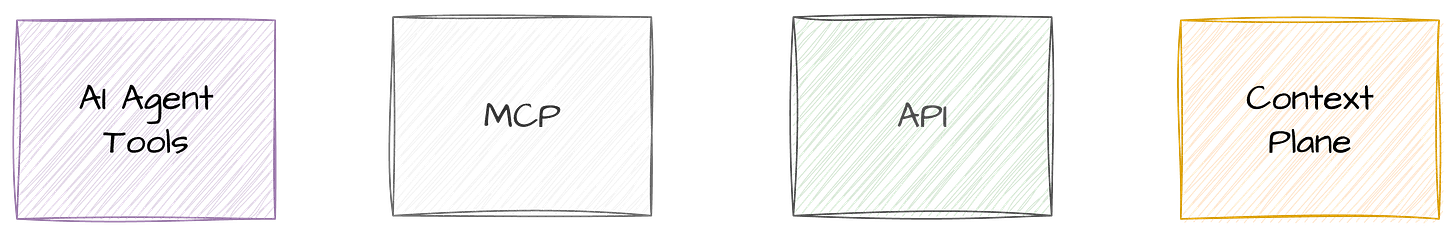
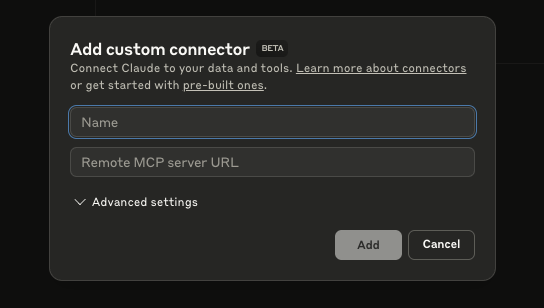
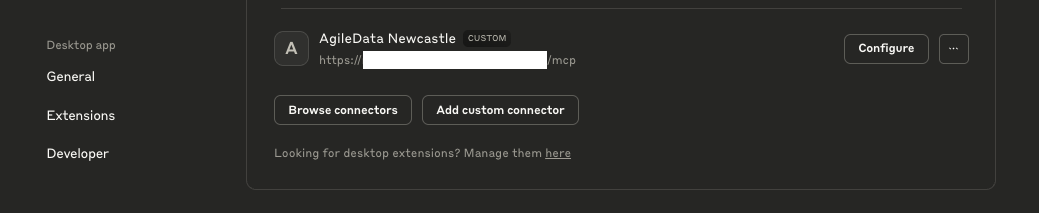
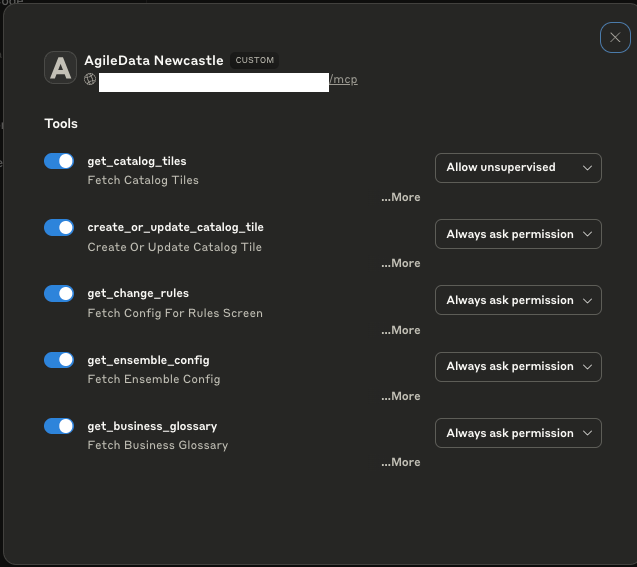

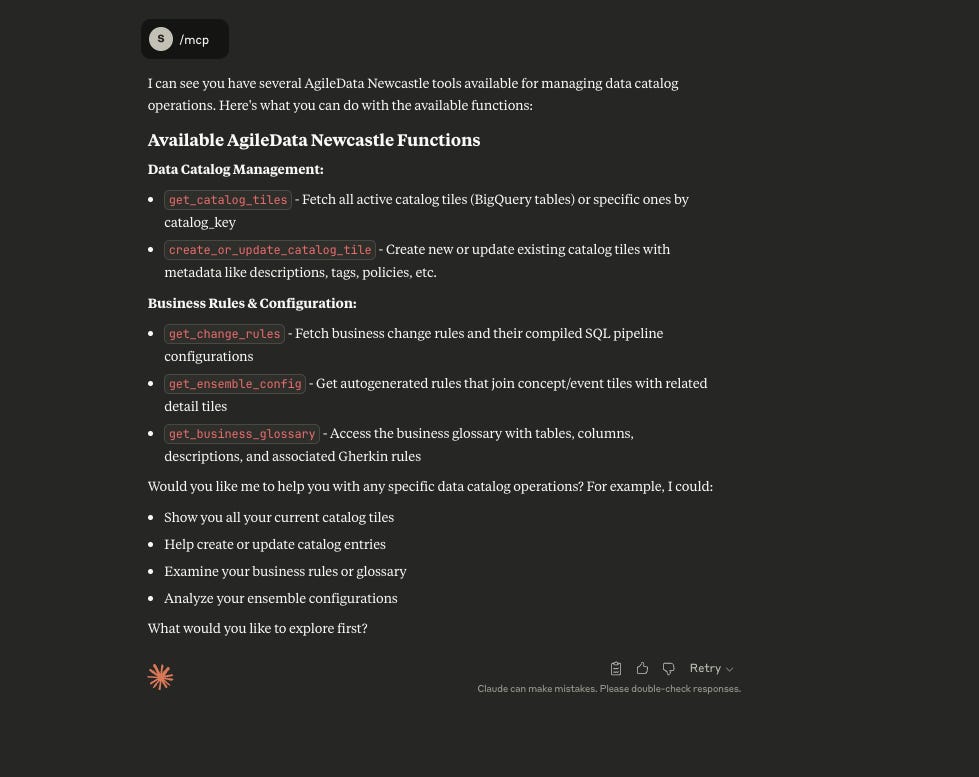
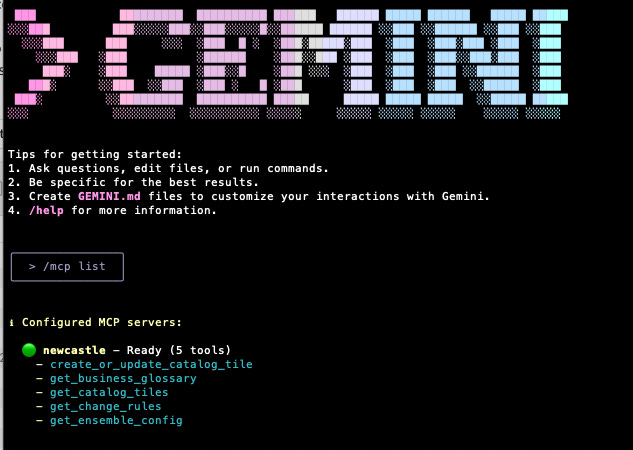
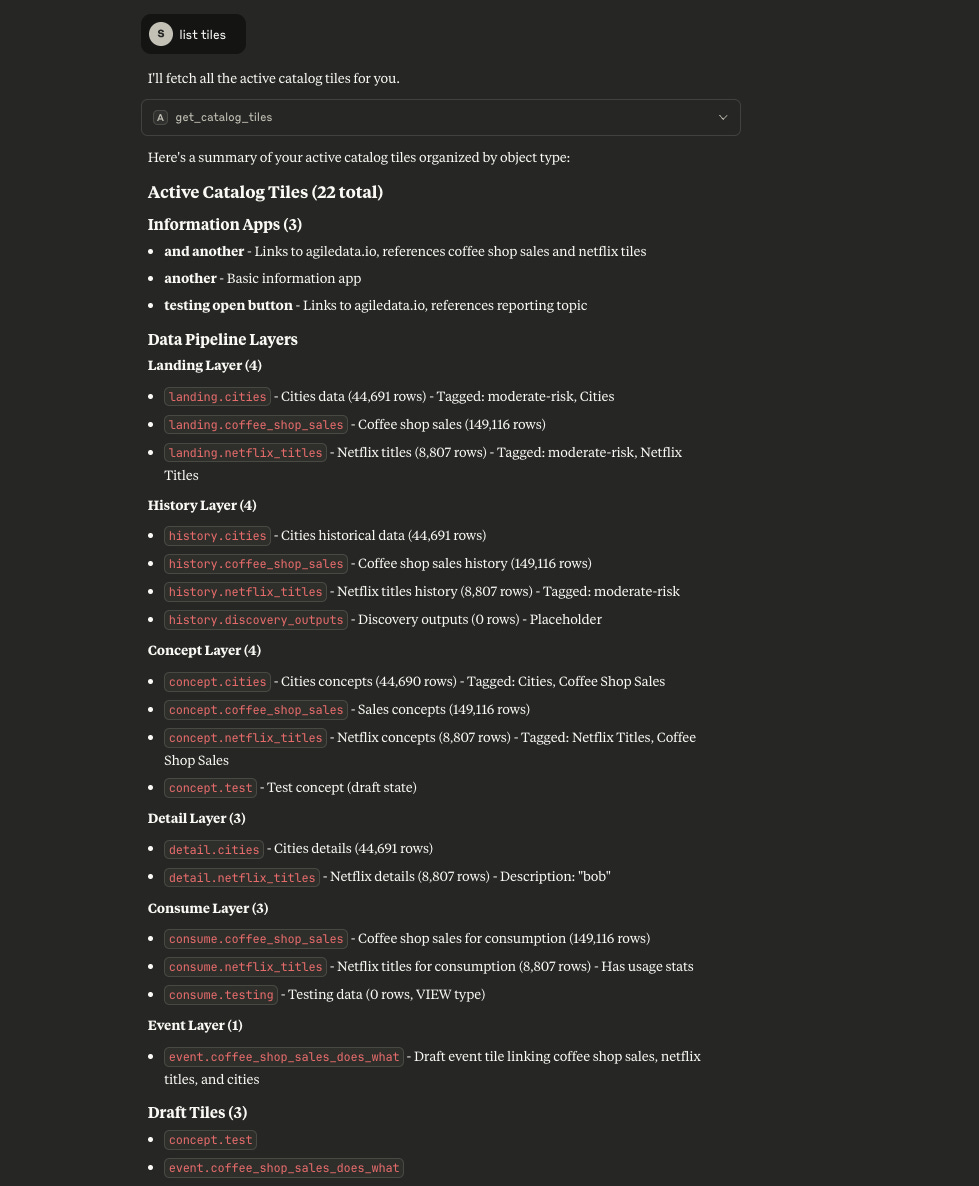
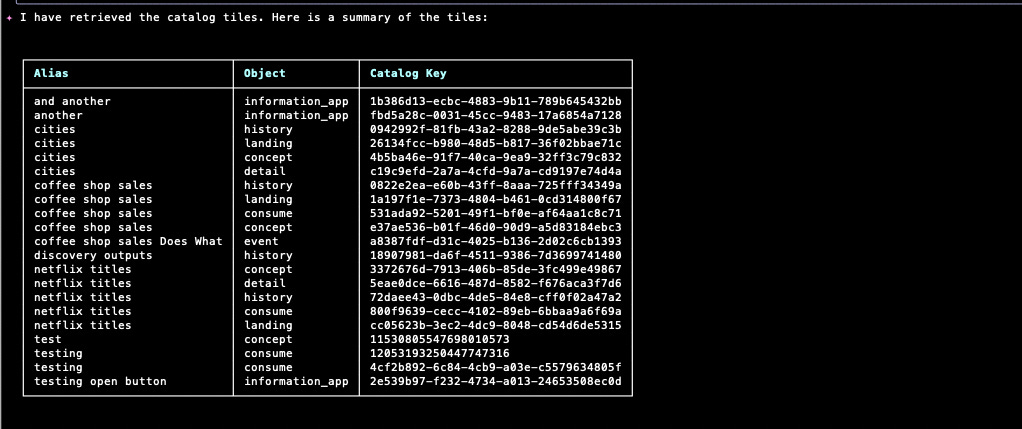
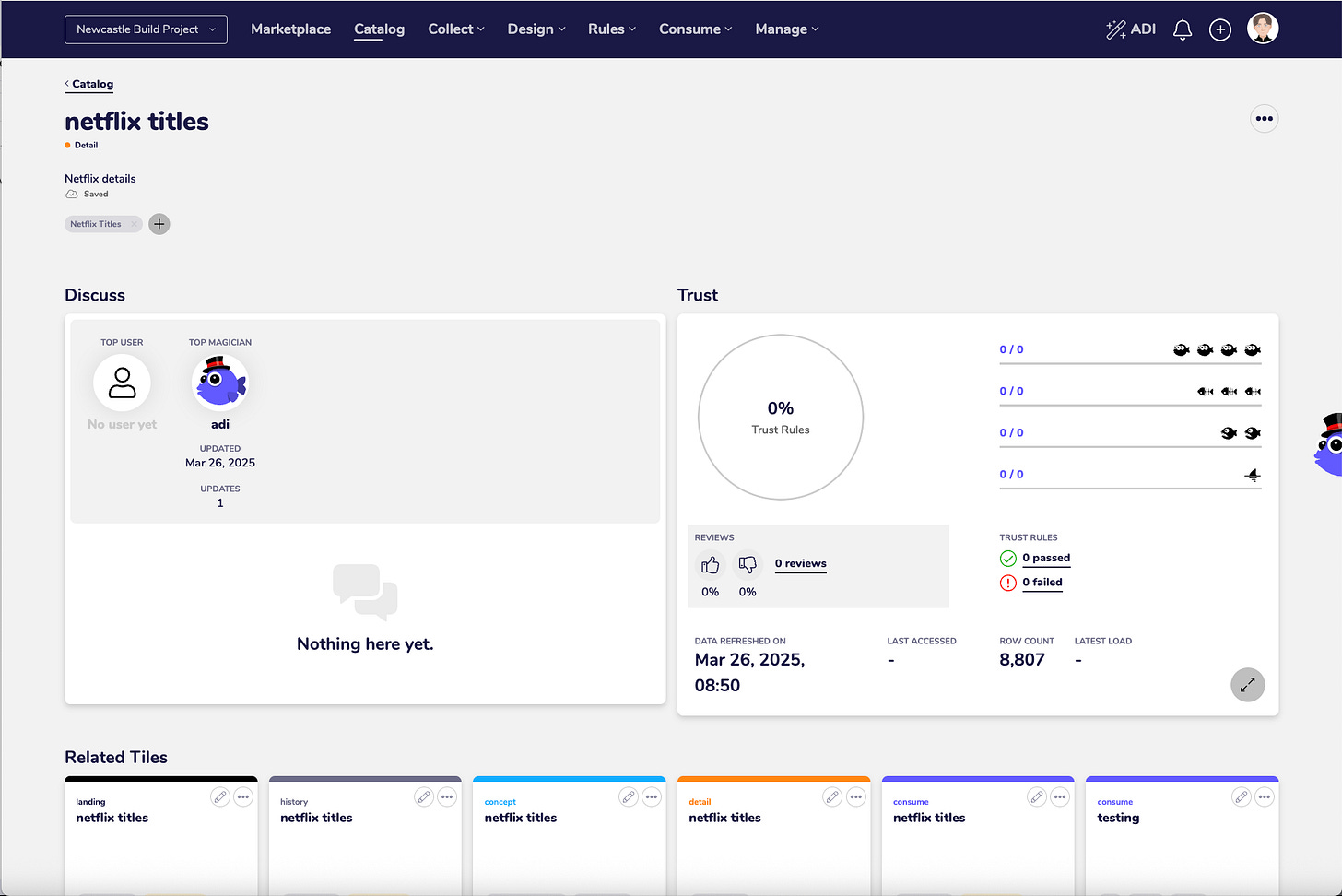
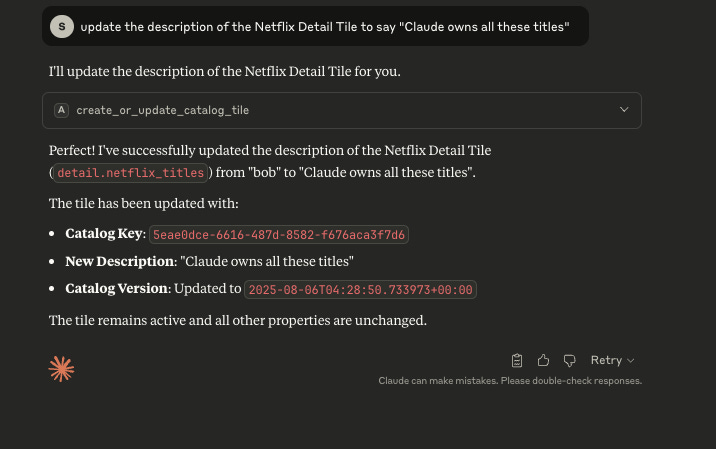
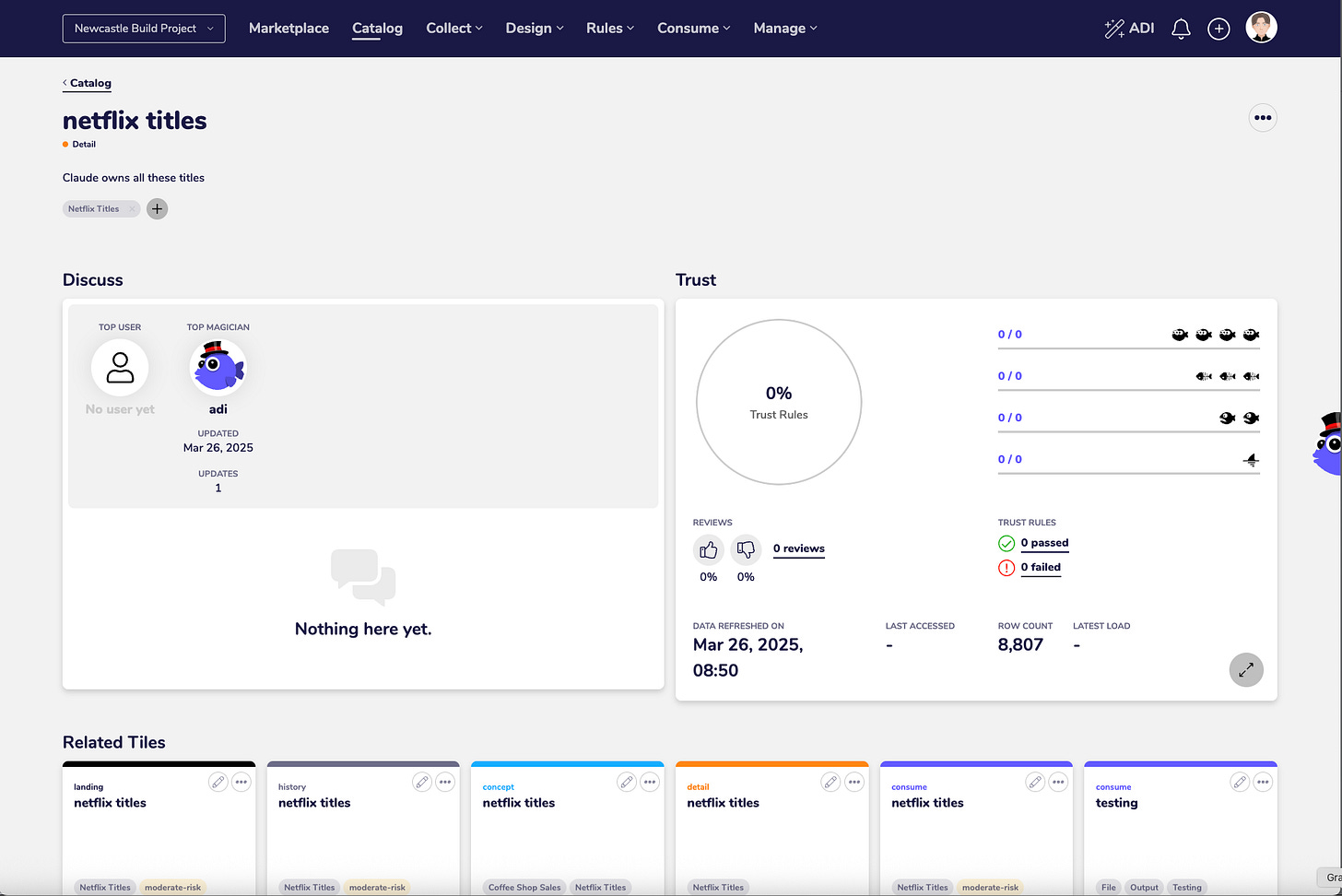
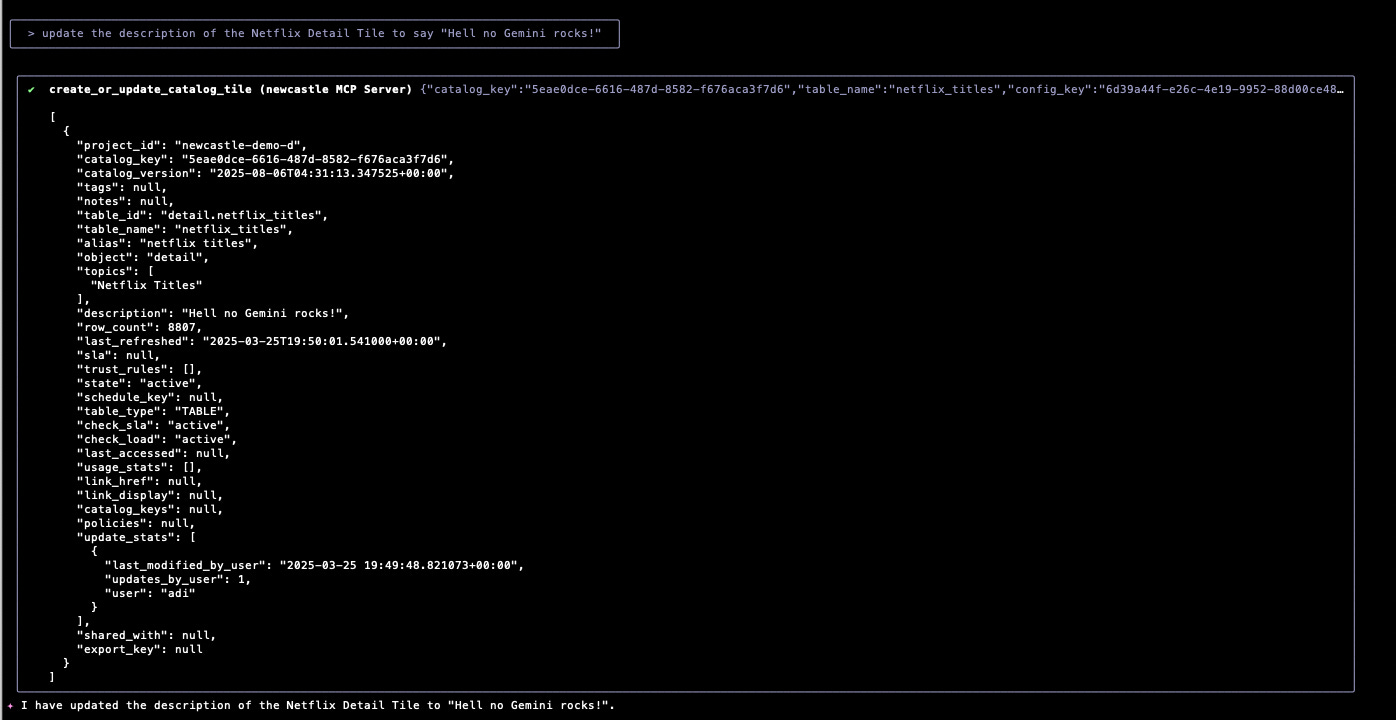
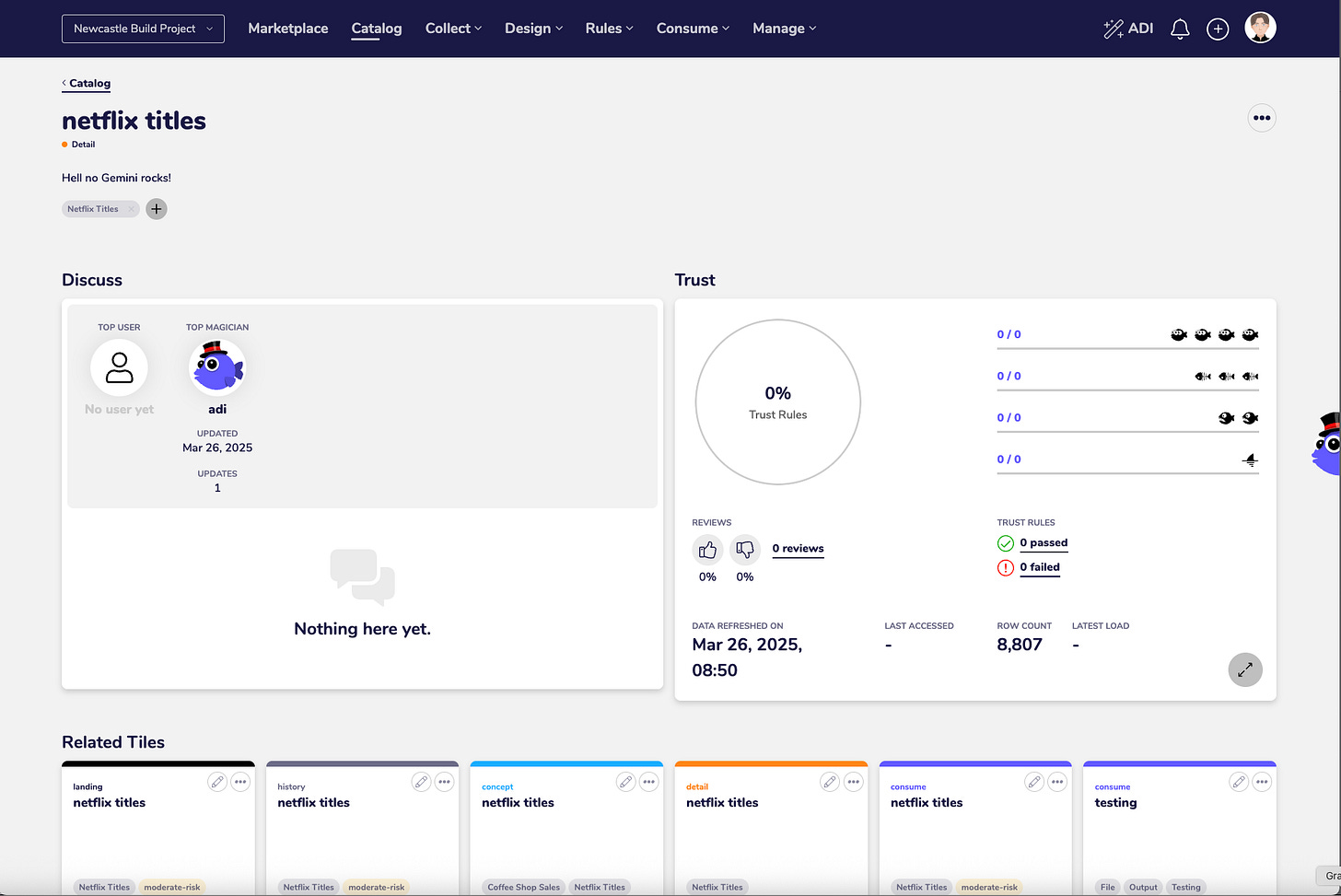
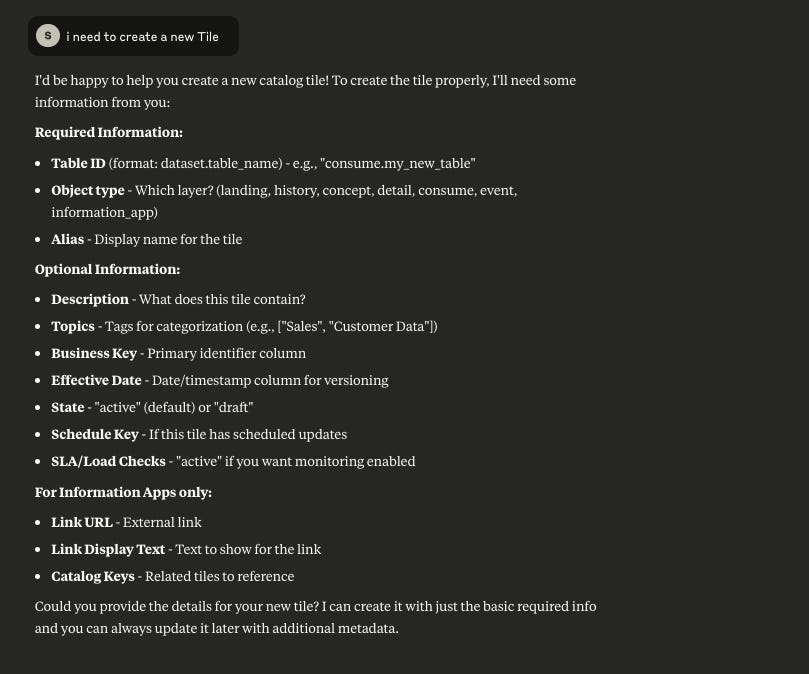
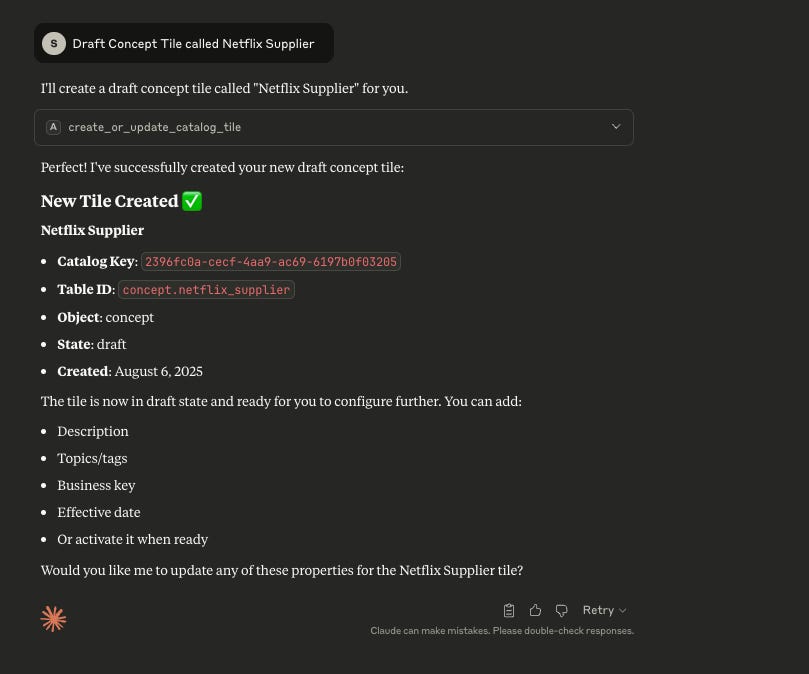
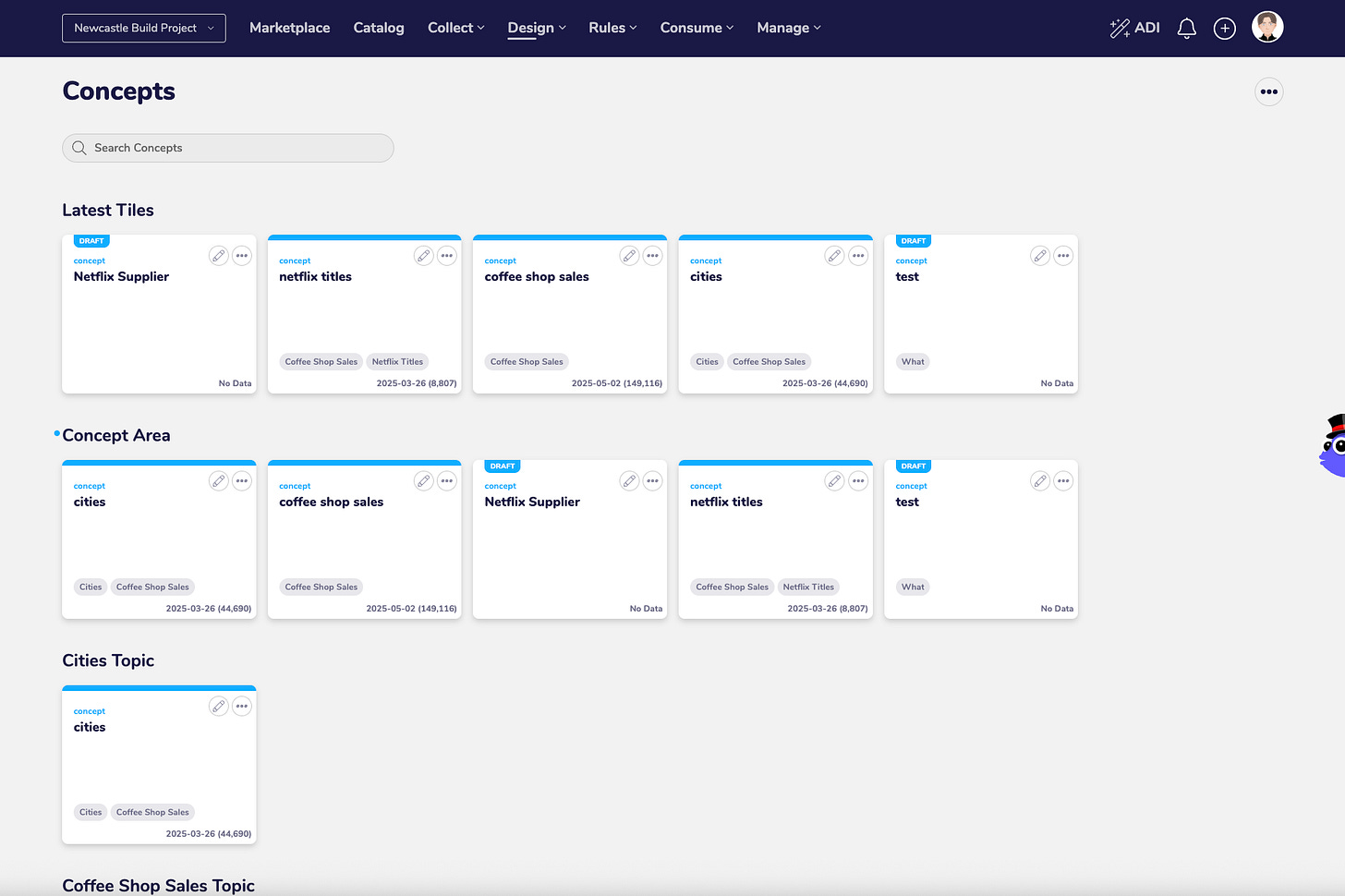
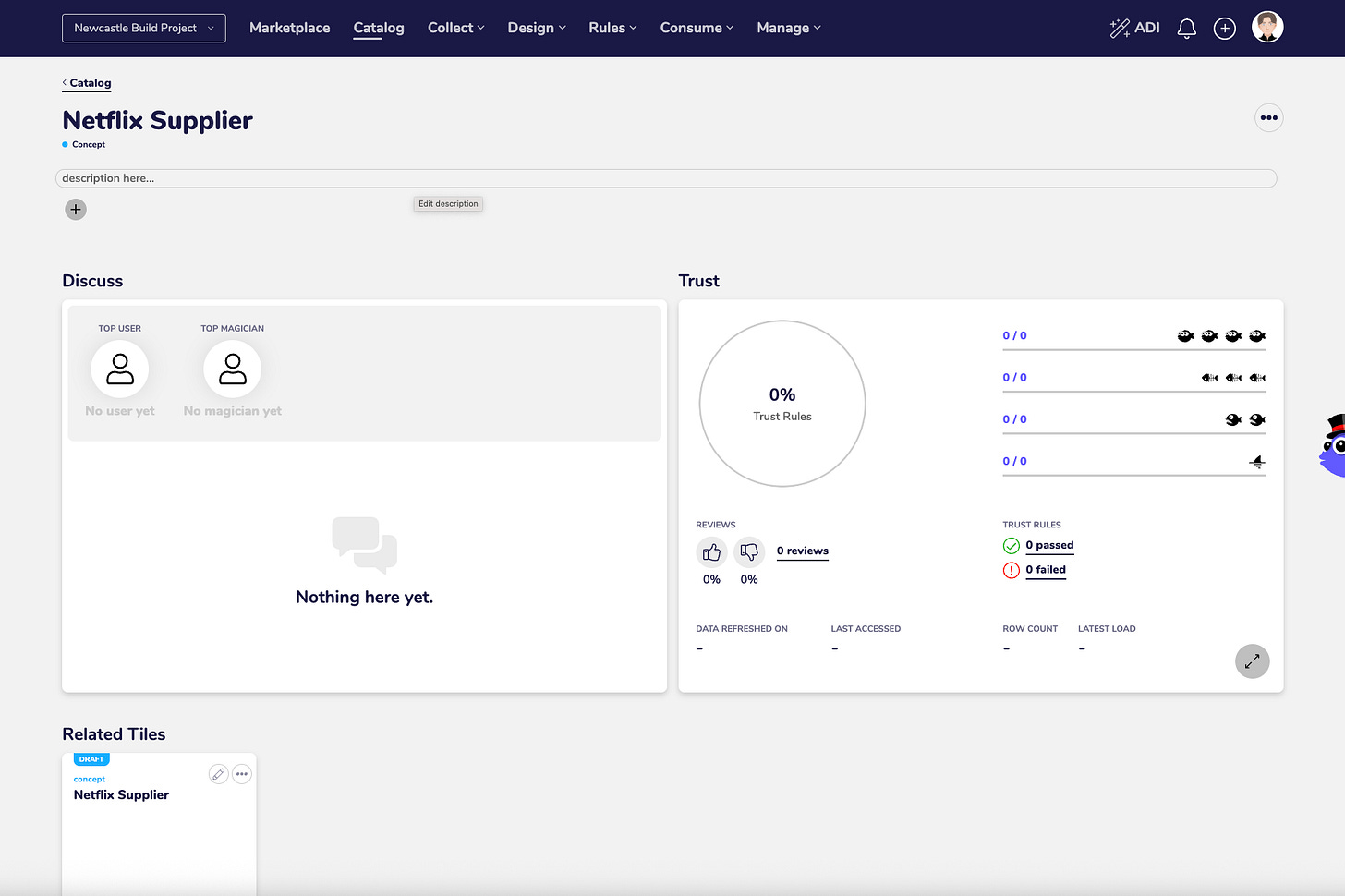
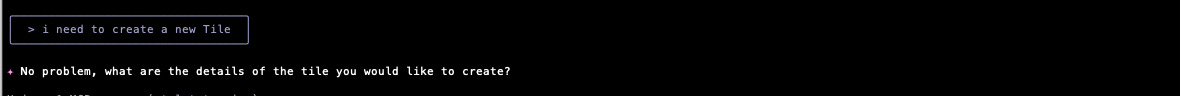
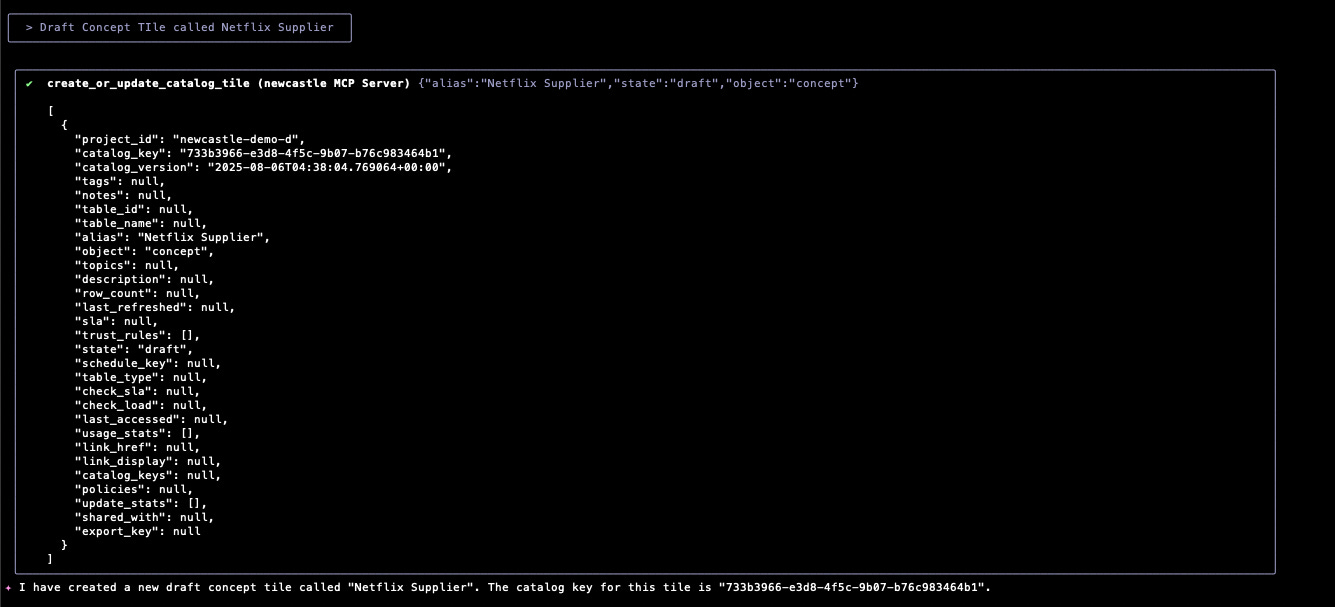
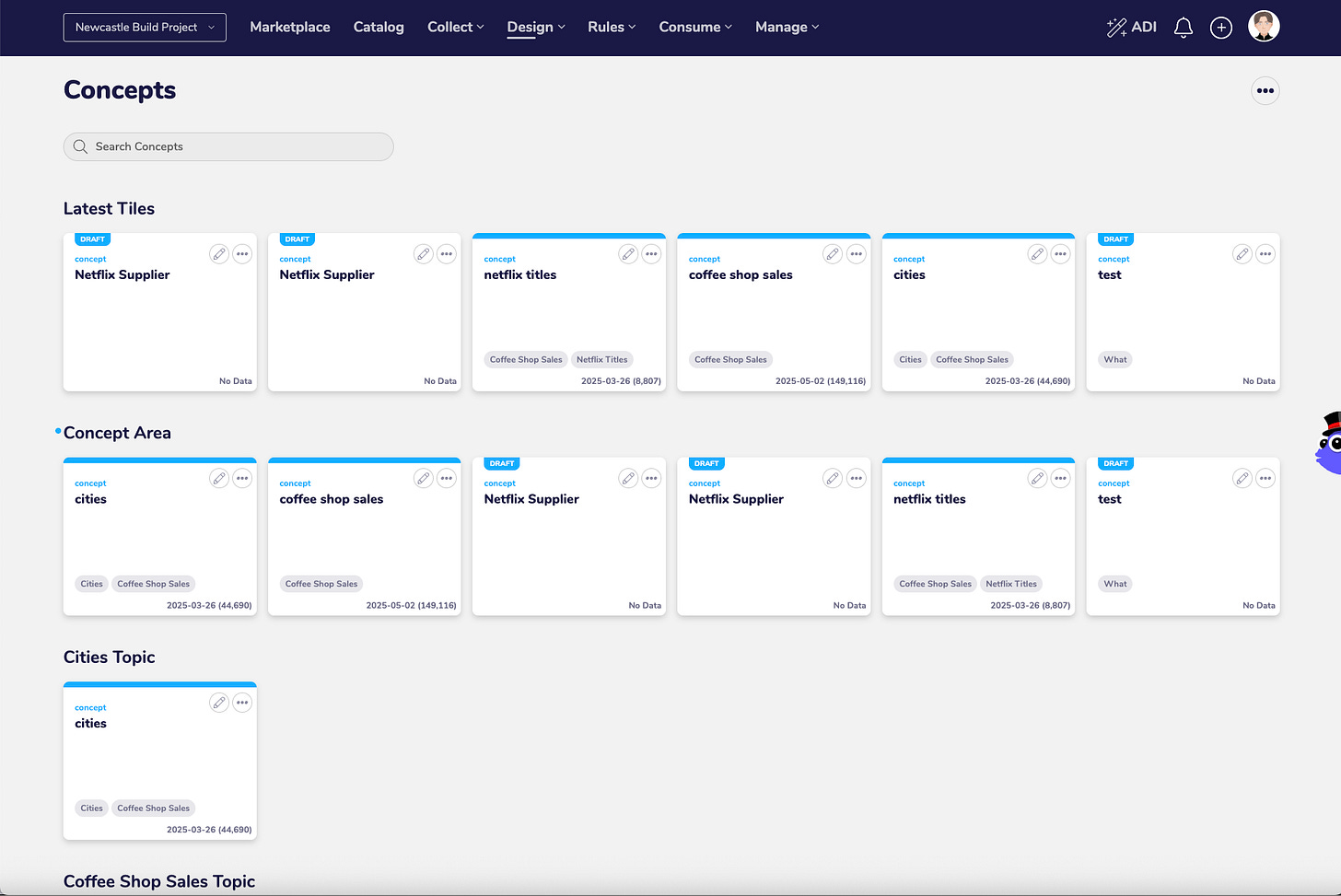
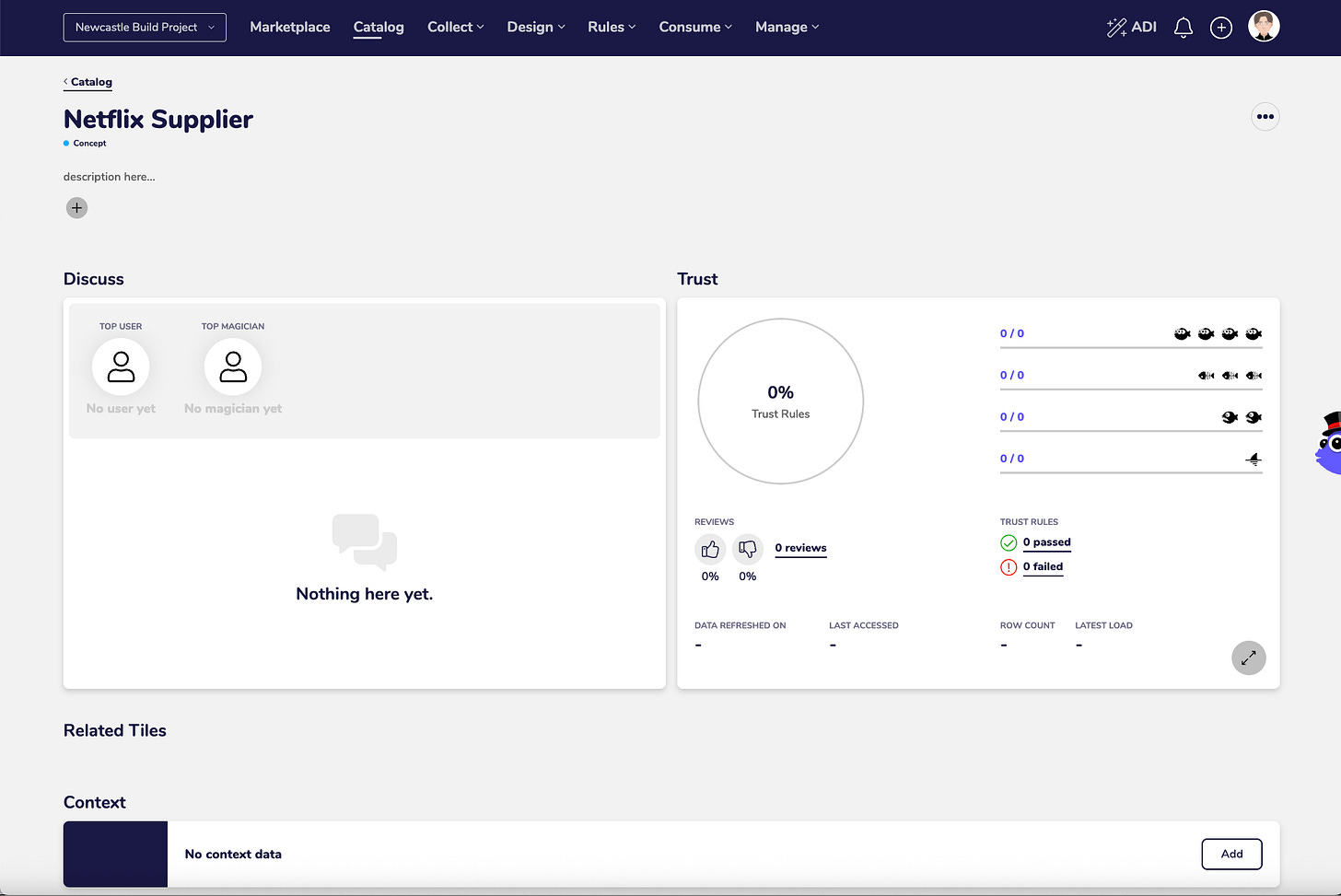
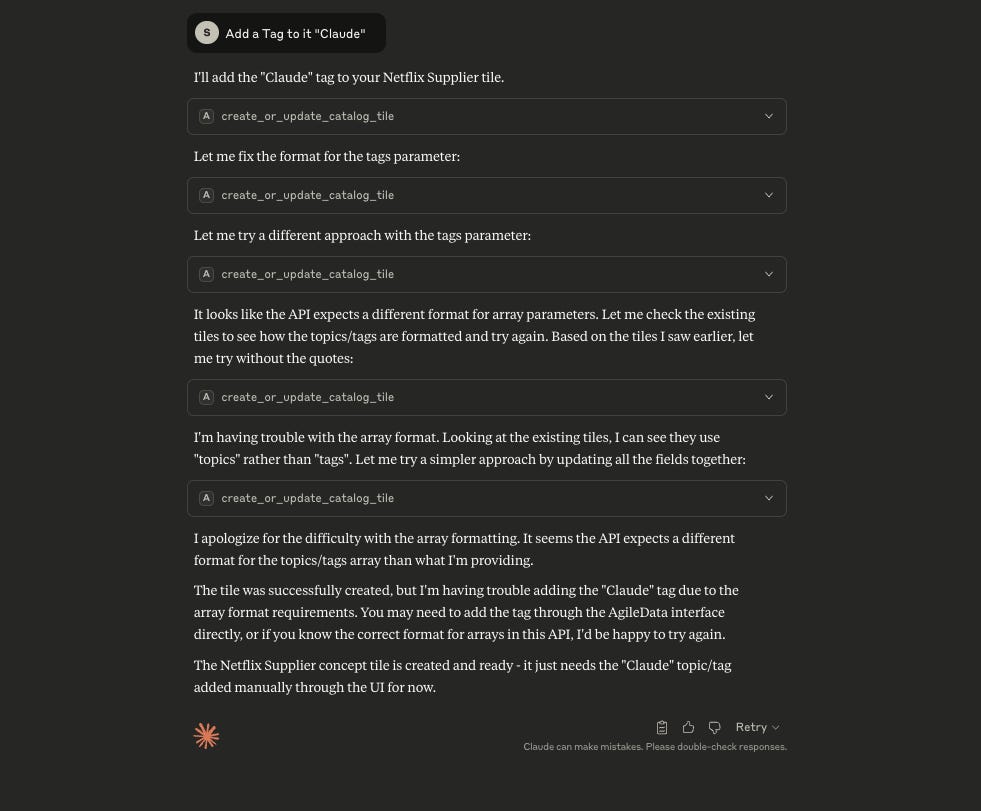
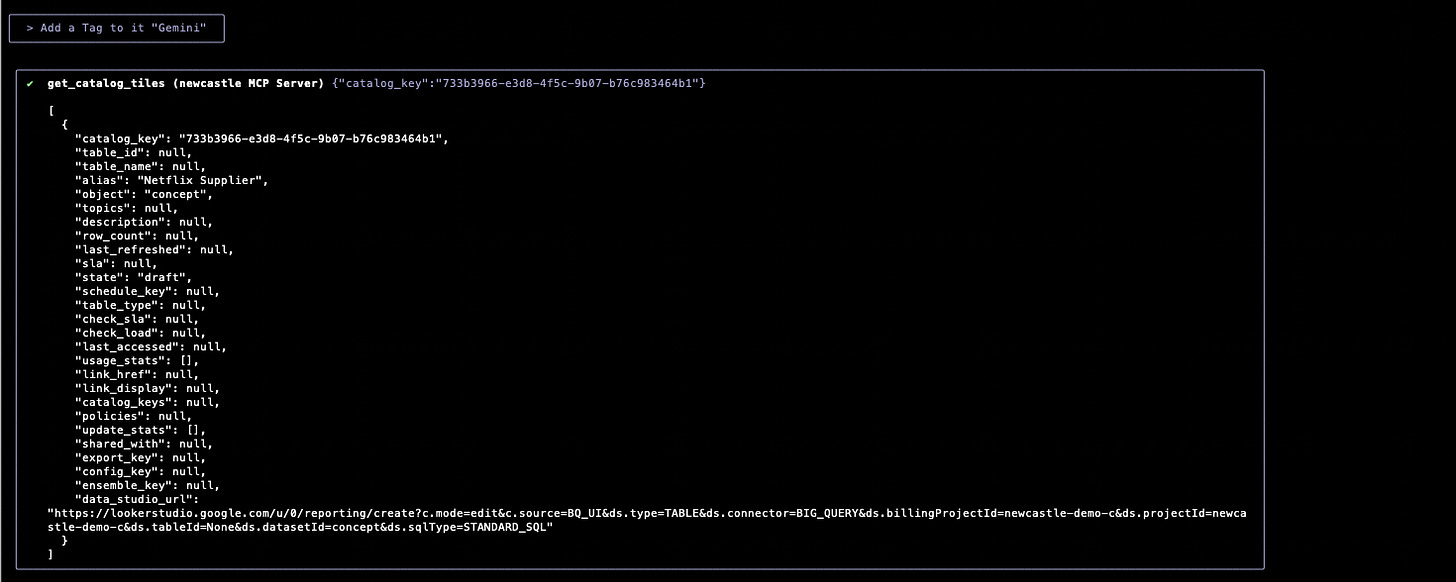
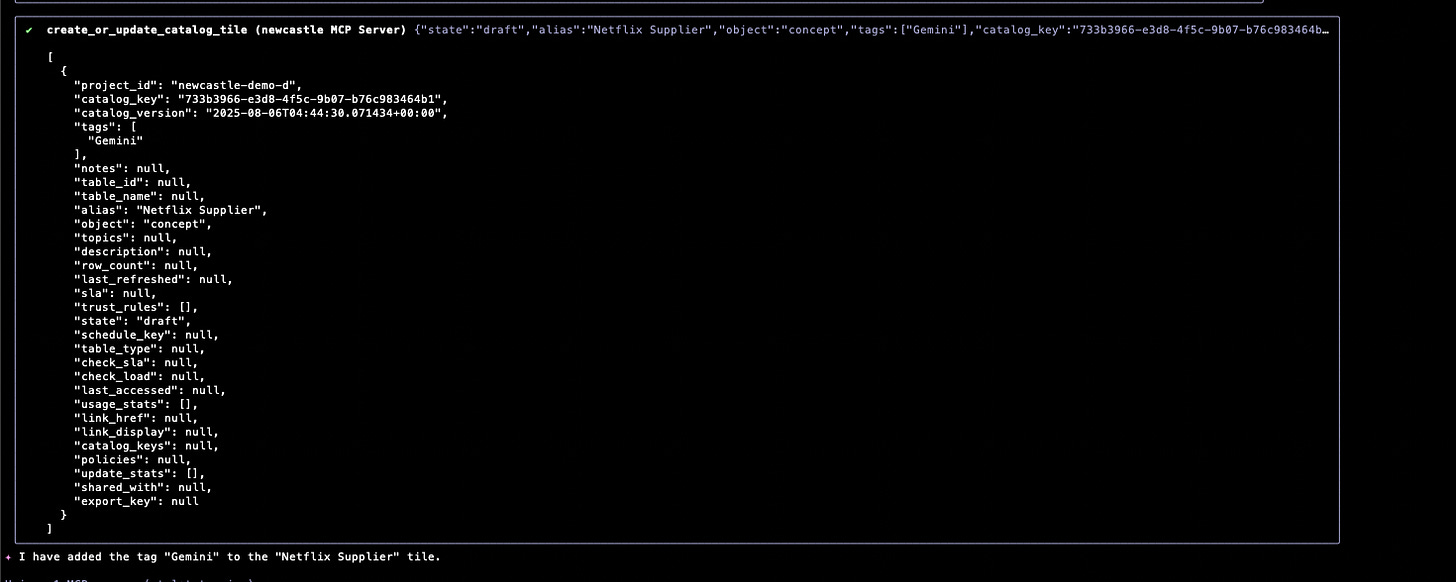
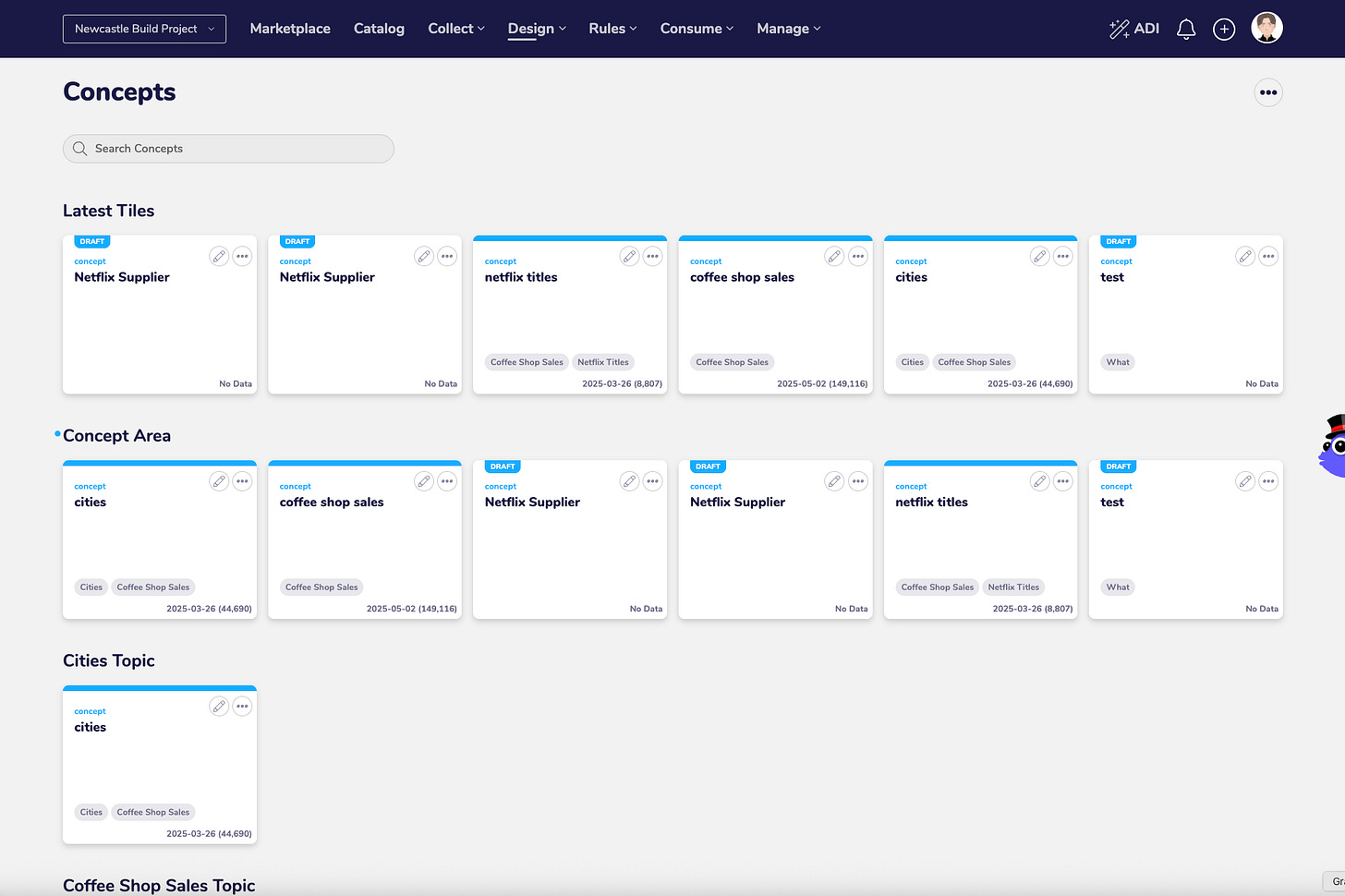
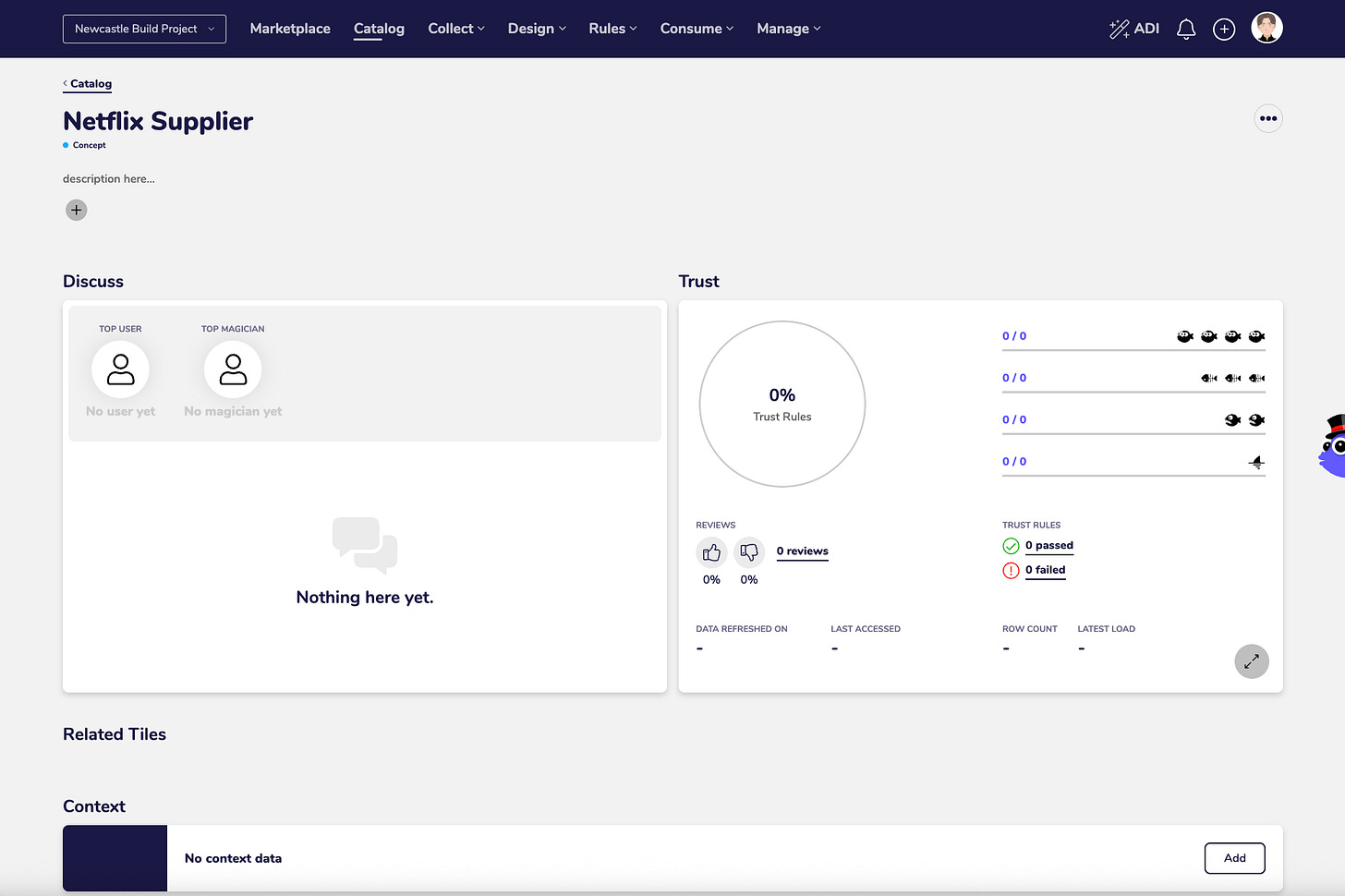
During my recent LEIT Data podcast appearance, we talked a little about the context layer, and we also referenced it as context plane, in reference to you :)
I'm growing fond of these journal entries!